ATAS was developed for Windows operating system, so you have to use Wine, Parallels or other analogues to run the platform on Mac.
Below is a video tutorial on how to install ATAS using Parallels:
Once you've installed ATAS on your Mac, you can see a message that access is limited and you need to purchase a license. In that case, please contact our support team.
To use ATAS on Win11 using Parllales, you may need to isolate Windows from Mac as shown in the screenshot:
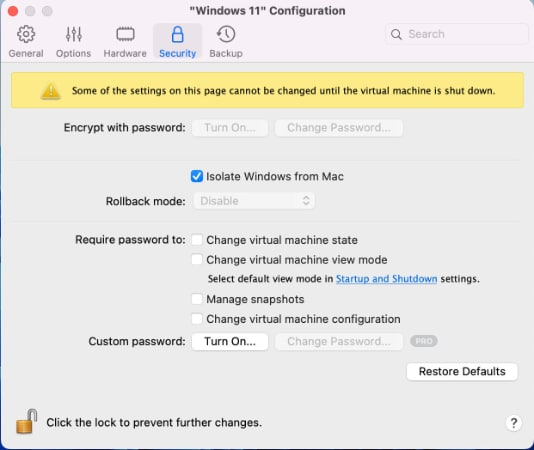
Was this article helpful?
That’s Great!
Thank you for your feedback
Sorry! We couldn't be helpful
Thank you for your feedback
Feedback sent
We appreciate your effort and will try to fix the article